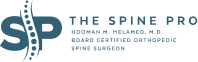In order to be contacted for an appointment, we request that you send us a copy of your MRI/CT scans. Visit our Ambra Health page to begin the process. For more information, please see the instructions below.
Preferred Browser
The preferred browser is Google Chrome. If you want to use Internet Explorer 9 and later, Safari, or Firefox, you will need to install the Java plug-in to upload images. The DICOM Grid application will recognize the browser you are using and guide you through the Java installation process. The plug-in should only take one minute to install.
Sign In or Register
Go to: https://disc.ambrahealth.com/share/melamed
Enter your email address and click ‘Continue’. Returning users will be prompted to enter their password. First-time users will be prompted to enter their First Name, Last Name, and a password. First-time users are also required to accept the Terms and Conditions and the HIPAA Agreement.
Then click ‘Continue’.
Select the disc or directory on your computer that contains your medical image files. A scan process will produce a list of qualifying medical images. Select the images that you want to upload. Enter an optional message. Check the authorization box. Click “Upload and Share Selected Studies”.
If you need help:
Call: 424-21-SPINE
Email: [email protected]